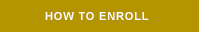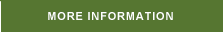Enrollment Instructions
As an eligible employee, you have the opportunity to enroll in the DCP for the current plan year. During this annual enrollment window you may elect to defer a portion of your 2024 base pay. To make it easy for you to enroll, the steps below take you through the enrollment process and a few things to consider as you think about making your elections.
The Fidelity NetBenefits® online resource makes enrollment easy:
- Log on to NetBenefits with your Username and Password.
- You will be taken to the Summary Page. From there, click on the "Deferred Compensation Plan" link.
- Follow the steps described below.
| STEP 1 Enter your deferral amounts |
Enter the amount of base pay you would like to defer in 2024:
|
| STEP 2 Choose your distribution elections |
If this is your first time electing to defer base pay in the DCP, you will need to make a distribution
election. Select one of the following forms of distribution for your base pay deferrals: lump sum or annual
installments over 5, 10 or 15 years. If you are already enrolled in the DCP, you do NOT need to make a
distribution election.
Important: Please note that payments will automatically begin six months following separation from service. If you choose to exercise your one-time opportunity to change the distribution election after your initial elections, then your form of payment will automatically begin five years and six months following separation from service. Your distribution elections will not impact any balances you may have from company contributions made prior to May 1, 2012. Those balances will be paid as a lump sum six months following your separation from Komatsu. A distribution will also be triggered by your death or disability. |
| STEP 3 Review (or choose) your investment allocations |
Review your current investment elections on file:
Please note that changes to your investment elections will be effective immediately if you complete your transaction before 4 p.m. Eastern time Monday — Friday, or they will take effect by the close of the next trading day. Your investment elections will apply to contributions from that point forward. |
| STEP 4 Review and submit your elections |
|
| STEP 5 Confirm your elections |
|
If you have questions, call Fidelity at 1-800-835-5091. Representatives are available Monday through Friday (excluding most New York Stock Exchange holidays) between 8:30 a.m. and 11:59 p.m., Eastern time, to assist you.